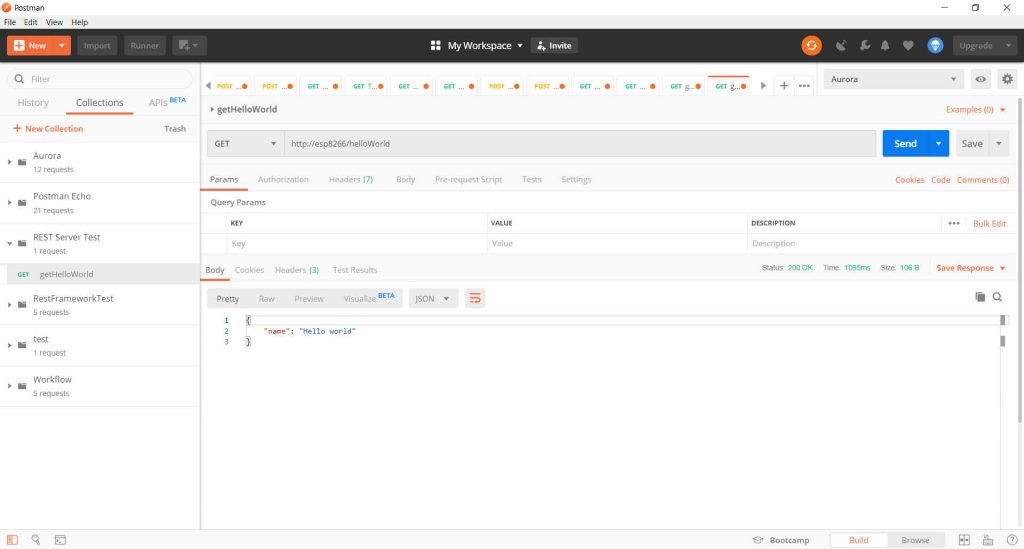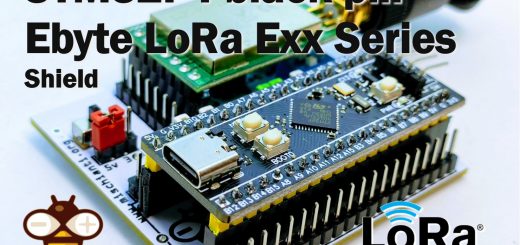Server REST su esp8266 o esp32: GET e formattazione JSON – Part 2

Per fare una GET non serve altro che il browser, ma per operazioni più complesse è necessario scaricare un programma per testare i vari verbi REST.
Uso spesso WeMos D1 mini, esp8266 piccolo e semplice.
Lo puoi trovare qui WeMos D1 mini - NodeMCU V2 V2.1 V3 - esp01 - esp01 programmer
Scaricheremo un client come Postman è semplice e potente.
Dopo aver scaricato il client faie clic sul pulsante Import, selezionare Import From Link ed inserire questo
https://www.getpostman.com/collections/bbb190822fed3f3b881d
Ora avrai a disposizione una nuova raccolta di API REST che utilizzeremo per testare il nostro lavoro.
Dopo aver uploadato il servizio dell’articolo precedente, seleziona getHelloWorld e fai clic Send. Se non funziona, controlla il nome o l’IP del tuo dispositivo.
GET
Naturalmente inizieremo con un esempio di GET, questo è il verbo più semplice, viene utilizzato da tutti i browser per recuperare le pagine HTML.
Per l’esp32 devi modificare questi header
#include <ESP8266WiFi.h>
#include <ESP8266WebServer.h>
#include <ESP8266mDNS.h>
a
#include <WiFi.h>
#include <WebServer.h>
#include <ESPmDNS.h>
In un server REST questo verbo viene normalmente utilizzato per recuperare dati come un elenco di elementi o un elemento.
Puoi passare un parametro tramite querystring, in pratica aggiungi coppie chiave, valore sull’URL dopo un ?e separate tramite un carattere &.
Per esempio settings?signalStrength=true&chipInfo=true&freeHeap=true.
Andremo a fare un semplice esempio di come sia possibile filtrare il tipo di informazioni da mostrare.
Evidenziero il codice aggiunto all’esempio precedente.
/*
* Json parametric GET REST response
* by Mischianti Renzo <https://mischianti.org>
*
* https://mischianti.org/
*
*/
#include "Arduino.h"
#include <ESP8266WiFi.h>
#include <WiFiClient.h>
#include <ESP8266WebServer.h>
#include <ESP8266mDNS.h>
const char* ssid = "<YOUR-SSID>";
const char* password = "<YOUR-PASSWD>";
ESP8266WebServer server(80);
// Serving Hello world
void getHelloWord() {
server.send(200, "text/json", "{\"name\": \"Hello world\"}");
}
// Serving Hello world
void getSettings() {
String response = "{";
response+= "\"ip\": \""+WiFi.localIP().toString()+"\"";
response+= ",\"gw\": \""+WiFi.gatewayIP().toString()+"\"";
response+= ",\"nm\": \""+WiFi.subnetMask().toString()+"\"";
if (server.arg("signalStrength")== "true"){
response+= ",\"signalStrengh\": \""+String(WiFi.RSSI())+"\"";
}
if (server.arg("chipInfo")== "true"){
response+= ",\"chipId\": \""+String(ESP.getChipId())+"\"";
response+= ",\"flashChipId\": \""+String(ESP.getFlashChipId())+"\"";
response+= ",\"flashChipSize\": \""+String(ESP.getFlashChipSize())+"\"";
response+= ",\"flashChipRealSize\": \""+String(ESP.getFlashChipRealSize())+"\"";
}
if (server.arg("freeHeap")== "true"){
response+= ",\"freeHeap\": \""+String(ESP.getFreeHeap())+"\"";
}
response+="}";
server.send(200, "text/json", response);
}
// Define routing
void restServerRouting() {
server.on("/", HTTP_GET, []() {
server.send(200, F("text/html"),
F("Welcome to the REST Web Server"));
});
server.on(F("/helloWorld"), HTTP_GET, getHelloWord);
server.on(F("/settings"), HTTP_GET, getSettings);
}
// Manage not found URL
void handleNotFound() {
String message = "File Not Found\n\n";
message += "URI: ";
message += server.uri();
message += "\nMethod: ";
message += (server.method() == HTTP_GET) ? "GET" : "POST";
message += "\nArguments: ";
message += server.args();
message += "\n";
for (uint8_t i = 0; i < server.args(); i++) {
message += " " + server.argName(i) + ": " + server.arg(i) + "\n";
}
server.send(404, "text/plain", message);
}
void setup(void) {
Serial.begin(115200);
WiFi.mode(WIFI_STA);
WiFi.begin(ssid, password);
Serial.println("");
// Wait for connection
while (WiFi.status() != WL_CONNECTED) {
delay(500);
Serial.print(".");
}
Serial.println("");
Serial.print("Connected to ");
Serial.println(ssid);
Serial.print("IP address: ");
Serial.println(WiFi.localIP());
// Activate mDNS this is used to be able to connect to the server
// with local DNS hostmane esp8266.local
if (MDNS.begin("esp8266")) {
Serial.println("MDNS responder started");
}
// Set server routing
restServerRouting();
// Set not found response
server.onNotFound(handleNotFound);
// Start server
server.begin();
Serial.println("HTTP server started");
}
void loop(void) {
server.handleClient();
}
Come puoi vedere, ho impostato tramite querystring 3 parametri, e li recupererà con il metodo arg del server.
if (server.arg("signalStrength")== "true"){
response+= ",\"signalStrengh\": \""+String(WiFi.RSSI())+"\"";
}
Se non presente, il risultato di arg sarà un valore null in modo da poter anche omettere il parametro:
http://esp8266/settings?freeHeap=true
http://esp8266/settings?signalStrength=false&chipInfo=false&freeHeap=true
Per com’è scritto il codice le due URL sopra hanno lo stesso risultato.
Libreria Arduino JSON
Scrivere JSON con stringhe è molto noioso, quindi è meglio e sicuramente più elegante usare una libreria. Esiste una libreria standard de facto su cui ho scritto un articolo “Gestire file JSON con Arduino ed esp8266“.
Perciò andremo a riscrivere lo sketch.
/*
* Json parametric GET REST response with ArduinoJSON library
* by Mischianti Renzo <https://mischianti.org>
*
* https://mischianti.org/
*
*/
#include "Arduino.h"
#include <ESP8266WiFi.h>
#include <WiFiClient.h>
#include <ESP8266WebServer.h>
#include <ESP8266mDNS.h>
#include <ArduinoJson.h>
const char* ssid = "<YOUR-SSID>";
const char* password = "<YOUR-PASSWD>";
ESP8266WebServer server(80);
// Serving Hello world
void getHelloWord() {
DynamicJsonDocument doc(512);
doc["name"] = "Hello world";
Serial.print(F("Stream..."));
String buf;
serializeJson(doc, buf);
server.send(200, "application/json", buf);
Serial.print(F("done."));
}
// Serving Hello world
void getSettings() {
// Allocate a temporary JsonDocument
// Don't forget to change the capacity to match your requirements.
// Use arduinojson.org/v6/assistant to compute the capacity.
// StaticJsonDocument<512> doc;
// You can use DynamicJsonDocument as well
DynamicJsonDocument doc(512);
doc["ip"] = WiFi.localIP().toString();
doc["gw"] = WiFi.gatewayIP().toString();
doc["nm"] = WiFi.subnetMask().toString();
if (server.arg("signalStrength")== "true"){
doc["signalStrengh"] = WiFi.RSSI();
}
if (server.arg("chipInfo")== "true"){
doc["chipId"] = ESP.getChipId();
doc["flashChipId"] = ESP.getFlashChipId();
doc["flashChipSize"] = ESP.getFlashChipSize();
doc["flashChipRealSize"] = ESP.getFlashChipRealSize();
}
if (server.arg("freeHeap")== "true"){
doc["freeHeap"] = ESP.getFreeHeap();
}
Serial.print(F("Stream..."));
String buf;
serializeJson(doc, buf);
server.send(200, F("application/json"), buf);
Serial.print(F("done."));
}
// Define routing
void restServerRouting() {
server.on("/", HTTP_GET, []() {
server.send(200, F("text/html"),
F("Welcome to the REST Web Server"));
});
server.on(F("/helloWorld"), HTTP_GET, getHelloWord);
server.on(F("/settings"), HTTP_GET, getSettings);
}
// Manage not found URL
void handleNotFound() {
String message = "File Not Found\n\n";
message += "URI: ";
message += server.uri();
message += "\nMethod: ";
message += (server.method() == HTTP_GET) ? "GET" : "POST";
message += "\nArguments: ";
message += server.args();
message += "\n";
for (uint8_t i = 0; i < server.args(); i++) {
message += " " + server.argName(i) + ": " + server.arg(i) + "\n";
}
server.send(404, "text/plain", message);
}
void setup(void) {
Serial.begin(115200);
WiFi.mode(WIFI_STA);
WiFi.begin(ssid, password);
Serial.println("");
// Wait for connection
while (WiFi.status() != WL_CONNECTED) {
delay(500);
Serial.print(".");
}
Serial.println("");
Serial.print("Connected to ");
Serial.println(ssid);
Serial.print("IP address: ");
Serial.println(WiFi.localIP());
// Activate mDNS this is used to be able to connect to the server
// with local DNS hostmane esp8266.local
if (MDNS.begin("esp8266")) {
Serial.println("MDNS responder started");
}
// Set server routing
restServerRouting();
// Set not found response
server.onNotFound(handleNotFound);
// Start server
server.begin();
Serial.println("HTTP server started");
}
void loop(void) {
server.handleClient();
}
Con questa libreria è diventato più leggibile, ma ricorda, anche se Arduino JSON è una libreria fantastica introduce alcuni “problemi” come un utilizzo consistente della memoria per creare il file JSON.
La parte fondamentale della generazione della response JSON è questo codice
DynamicJsonDocument doc(512);
doc["ip"] = WiFi.localIP().toString();
doc["gw"] = WiFi.gatewayIP().toString();
doc["nm"] = WiFi.subnetMask().toString();
if (server.arg("signalStrength")== "true"){
doc["signalStrengh"] = WiFi.RSSI();
}
if (server.arg("chipInfo")== "true"){
doc["chipId"] = ESP.getChipId();
doc["flashChipId"] = ESP.getFlashChipId();
doc["flashChipSize"] = ESP.getFlashChipSize();
doc["flashChipRealSize"] = ESP.getFlashChipRealSize();
}
if (server.arg("freeHeap")== "true"){
doc["freeHeap"] = ESP.getFreeHeap();
}
Serial.print(F("Stream..."));
String buf;
serializeJson(doc, buf);
server.send(200, F("application/json"), buf);
Come puoi vedere, il comando serializeJson(doc, buf);copia la variabile JSON su String, quindi server.send(200, F("application/json"), buf);restituisce il contenuto del file al client come response.
Ecco il JSON risultante
{
"ip": "192.168.1.127",
"gw": "192.168.1.1",
"nm": "255.255.255.0",
"signalStrengh": -37,
"chipId": 10892005,
"flashChipId": 1458376,
"flashChipSize": 4194304,
"flashChipRealSize": 4194304,
"freeHeap": 41648
}
Grazie
- Server REST su esp8266 o esp32: introduzione
- Server REST su esp8266 o esp32: GET e formattazione JSON
- Server REST su esp8266 o esp32: POST, PUT, PATCH, DELETE
- Server REST su esp8266 o esp32: richieste CORS, OPTION e GET
- Server REST su esp8266 o esp32: richieste CORS, OPTION e POST