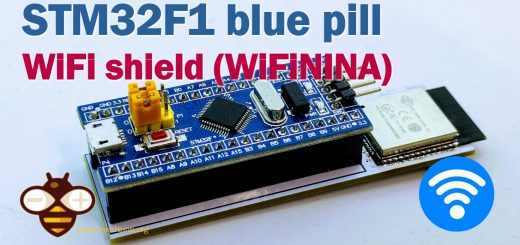Gestire file JSON con Arduino, esp32 ed esp8266
Quando si crea un data logging è importante strutturare i dati, a volte una buona soluzione può essere il formato JSON.

JavaScript Object Notation (JSON) è un formato di file standard aperto che utilizza testo leggibile dall’uomo per trasmettere oggetti di dati costituiti da coppie attributo-valore e tipi di dati array (o qualsiasi altro valore serializzabile). È un formato di dati molto comune utilizzato per la comunicazione asincrona browser-server, incluso un sostituto dell’XML in alcuni sistemi in stile AJAX.
JSON è un formato di dati indipendente dalla lingua. Deriva da JavaScript, ma a partire dal 2017 molti linguaggi di programmazione includono codice per generare e analizzare dati in formato JSON. Il tipo di supporto Internet ufficiale per JSON è application/json. I nomi di file JSON utilizzano l’estensione .json. (cit. wiki)
Ad esempio, se è necessario archiviare e aggiornare molte volte il valore di alcuni totali, è possibile creare una struttura come questa:
{
"lastUpdate": "05/06/2019 06:50:57",
"energyLifetime": 21698620,
"energyYearly": 1363005,
"energyMonthly": 58660,
"energyWeekly": 41858,
"energyDaily": 158
}
Ecco un esempio di log della tensione della batteria:
{
"lastUpdate": "30/01/2019 21:24:34",
"data": {
"1004": 3.914468,
"1024": 3.931694,
"1044": 3.90479,
"1104": 3.973645,
"1124": 3.969726,
"1144": 3.954823,
"1204": 3.957871,
"1224": 3.930581,
"1244": 3.954048,
"1304": 3.947516,
"1324": 3.945629,
"1344": 3.863081,
"1404": 3.919597,
"1424": 3.927387,
"1444": 3.912968,
"1504": 3.856597,
"1524": 3.846629,
"1544": 3.903871,
"1604": 3.857226,
"1624": 3.889839,
"1644": 3.865693,
"1704": 3.846145,
"1724": 3.780726,
"1744": 3.846677,
"1804": 3.770323,
"1824": 3.778887,
"1844": 3.769597,
"1904": 3.778693,
"1924": 3.806177,
"1944": 3.801145,
"2004": 3.744049,
"2024": 3.707661,
"2044": 3.780871,
"2104": 3.708484,
"2124": 3.729726,
"0003": 4.138742,
"0023": 4.147887,
"0043": 4.143387,
"0103": 4.139806,
"0123": 4.078258,
"0143": 4.128,
"0203": 4.107871,
"0223": 4.066645,
"0243": 4.103419,
"0303": 4.082081,
"0323": 4.126839,
"0343": 4.118032,
"0403": 4.096113,
"0423": 4.110532,
"0443": 4.099307,
"0503": 4.013565,
"0523": 4.089581,
"0544": 4.075549,
"0604": 4.025274,
"0624": 4.067129,
"0644": 3.997742,
"0704": 3.987677,
"0724": 3.981823,
"0744": 4.006113,
"0804": 4.0035,
"0824": 3.966968,
"0844": 4.016418,
"0904": 3.969049,
"0924": 4.002532,
"0944": 3.907742
}
}
Come puoi vedere è più leggibile del formato CSV o di altri formati ed è più versatile.
Library
Per i sistemi Arduino like esiste una libreria che può essere considerata uno standard, è possibile scaricarlo da github o dal Manage library dell’IDE Arduino.
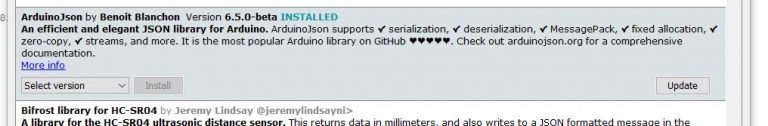
Per questa biblioteca esiste anche un sito, molto informativo.
How to
L’utilizzo è abbastanza semplice, la differenza rispetto alla versione precedente è che DynamicJsonDocument non ha più una gestione dinamica della memoria, quindi ora possiamo usare quell’oggetto per tutti (statico e dinamico).
const size_t capacity = 1024;
DynamicJsonDocument doc(capacity);
E’ importante calcolare la capacità è la dimensione massima del tuo file, per avere un’idea della dimensione che ti serve puoi controllare qui, È una semplice calcolatrice che dal file ti dà la dimensione relativa.
Per impostare la SD è possibile fare riferimento al mio articolo “Come utilizzare la scheda SD con esp8266 e Arduino”.
In questo esempio scriviamo un file così:
{
"energyLifetime": 21698620,
"energyYearly": 1363005
}
Una classica struttura di file di configurazione.
Aggiungo un commento su tutto il codice rilevante.
/*
Write JSON file to SD
{
"energyLifetime": 21698620,
"energyYearly": 1363005
}
by Mischianti Renzo <https://mischianti.org>
https://www.mischianti.org/
*/
#include <ArduinoJson.h>
#include <SD.h>
#include <SPI.h>
const int chipSelect = 4;
const char *filename = "/test.txt"; // <- SD library uses 8.3 filenames
// Prints the content of a file to the Serial
void printFile(const char *filename) {
// Open file for reading
File file = SD.open(filename);
if (!file) {
Serial.println(F("Failed to read file"));
return;
}
// Extract each characters by one by one
while (file.available()) {
Serial.print((char)file.read());
}
Serial.println();
// Close the file
file.close();
}
void setup() {
// Initialize serial port
Serial.begin(9600);
while (!Serial) continue;
delay(500);
// Initialize SD library
while (!SD.begin(chipSelect)) {
Serial.println(F("Failed to initialize SD library"));
delay(1000);
}
SD.remove(filename);
// Open file for writing
File file = SD.open(filename, FILE_WRITE);
if (!file) {
Serial.println(F("Failed to create file"));
return;
}
// Allocate a temporary JsonDocument
// Don't forget to change the capacity to match your requirements.
// Use arduinojson.org/v6/assistant to compute the capacity.
// StaticJsonDocument<512> doc;
// You can use DynamicJsonDocument as well
DynamicJsonDocument doc(512);
// Set the values in the document
doc["energyLifetime"] = 21698620;
doc["energyYearly"] = 1363005;
// Serialize JSON to file
if (serializeJson(doc, file) == 0) {
Serial.println(F("Failed to write to file"));
}
// Close the file
file.close();
// Print test file
Serial.println(F("Print test file..."));
printFile(filename);
}
void loop() {
// not used in this example
}
Genera un array di dati, e aggiunge un elemento ogni 5 secondi e aggiorna il file originale.
La struttura generata è così:
{
"millis": 10735,
"data": [
{
"prevNumOfElem": 1,
"newNumOfElem": 2
},
{
"prevNumOfElem": 2,
"newNumOfElem": 3
},
{
"prevNumOfElem": 3,
"newNumOfElem": 4
}
]
}
Dove millis viene sovrascritto e ogni volta appare un nuovo valore sull’array.
/*
Write JSON file to SD
by Mischianti Renzo <https://mischianti.org>
https://www.mischianti.org/
*/
#include <ArduinoJson.h>
#include <SD.h>
#include <SPI.h>
const int chipSelect = 4;
const char *filename = "/test.jso"; // <- SD library uses 8.3 filenames
// Prints the content of a file to the Serial
void printFile(const char *filename) {
// Open file for reading
File file = SD.open(filename);
if (!file) {
Serial.println(F("Failed to read file"));
return;
}
// Extract each characters by one by one
while (file.available()) {
Serial.print((char) file.read());
}
Serial.println();
// Close the file
file.close();
}
void setup() {
// Initialize serial port
Serial.begin(9600);
while (!Serial)
continue;
delay(500);
// Initialize SD library
while (!SD.begin(chipSelect)) {
Serial.println(F("Failed to initialize SD library"));
delay(1000);
}
Serial.println(F("SD library initialized"));
Serial.println(F("Delete original file if exists!"));
SD.remove(filename);
}
void loop() {
// Allocate a temporary JsonDocument
// Don't forget to change the capacity to match your requirements.
// Use arduinojson.org/v6/assistant to compute the capacity.
// StaticJsonDocument<512> doc;
// You can use DynamicJsonDocument as well
DynamicJsonDocument doc(1024);
JsonObject obj;
// Open file
File file = SD.open(filename);
if (!file) {
Serial.println(F("Failed to create file, probably not exists"));
Serial.println(F("Create an empty one!"));
obj = doc.to<JsonObject>();
} else {
DeserializationError error = deserializeJson(doc, file);
if (error) {
// if the file didn't open, print an error:
Serial.println(F("Error parsing JSON "));
Serial.println(error.c_str());
// create an empty JSON object
obj = doc.to<JsonObject>();
} else {
// GET THE ROOT OBJECT TO MANIPULATE
obj = doc.as<JsonObject>();
}
}
// close the file already loaded:
file.close();
obj[F("millis")] = millis();
JsonArray data;
// Check if exist the array
if (!obj.containsKey(F("data"))) {
Serial.println(F("Not find data array! Crete one!"));
data = obj.createNestedArray(F("data"));
} else {
Serial.println(F("Find data array!"));
data = obj[F("data")];
}
// create an object to add to the array
JsonObject objArrayData = data.createNestedObject();
objArrayData["prevNumOfElem"] = data.size();
objArrayData["newNumOfElem"] = data.size() + 1;
SD.remove(filename);
// Open file for writing
file = SD.open(filename, FILE_WRITE);
// Serialize JSON to file
if (serializeJson(doc, file) == 0) {
Serial.println(F("Failed to write to file"));
}
// Close the file
file.close();
// Print test file
Serial.println(F("Print test file..."));
printFile(filename);
delay(5000);
}
Ora organizziamo un pò il codice. Il codice in questo formato è inutilizzabile, ma con 2 semplici funzioni dovrebbe migliorare.
/*
Write JSON file to SD
by Renzo Mischianti <https://mischianti.org>
https://www.mischianti.org/
*/
#include <ArduinoJson.h>
#include <SD.h>
#include <SPI.h>
const int chipSelect = 4;
const char *filename = "/test.jso"; // <- SD library uses 8.3 filenames
File myFileSDCart;
/**
* Function to deserialize file from SD
* by Renzo Mischianti <https://mischianti.org>
* example:
* DynamicJsonDocument doc(1024);
JsonObject obj;
obj = getJSonFromFile(&doc, filename);
*/
JsonObject getJSonFromFile(DynamicJsonDocument *doc, String filename, bool forceCleanONJsonError = true ) {
// open the file for reading:
myFileSDCart = SD.open(filename);
if (myFileSDCart) {
// read from the file until there's nothing else in it:
// if (myFileSDCart.available()) {
// firstWrite = false;
// }
DeserializationError error = deserializeJson(*doc, myFileSDCart);
if (error) {
// if the file didn't open, print an error:
Serial.print(F("Error parsing JSON "));
Serial.println(error.c_str());
if (forceCleanONJsonError){
return doc->to<JsonObject>();
}
}
// close the file:
myFileSDCart.close();
return doc->as<JsonObject>();
} else {
// if the file didn't open, print an error:
Serial.print(F("Error opening (or file not exists) "));
Serial.println(filename);
Serial.println(F("Empty json created"));
return doc->to<JsonObject>();
}
}
/**
* Function to serialize file to SD
* by Renzo Mischianti <https://mischianti.org>
* example:
* boolean isSaved = saveJSonToAFile(&doc, filename);
*/
bool saveJSonToAFile(DynamicJsonDocument *doc, String filename) {
SD.remove(filename);
// open the file. note that only one file can be open at a time,
// so you have to close this one before opening another.
Serial.println(F("Open file in write mode"));
myFileSDCart = SD.open(filename, FILE_WRITE);
if (myFileSDCart) {
Serial.print(F("Filename --> "));
Serial.println(filename);
Serial.print(F("Start write..."));
serializeJson(*doc, myFileSDCart);
Serial.print(F("..."));
// close the file:
myFileSDCart.close();
Serial.println(F("done."));
return true;
} else {
// if the file didn't open, print an error:
Serial.print(F("Error opening "));
Serial.println(filename);
return false;
}
}
// Prints the content of a file to the Serial
void printFile(const char *filename) {
// Open file for reading
File file = SD.open(filename);
if (!file) {
Serial.println(F("Failed to read file"));
return;
}
// Extract each characters by one by one
while (file.available()) {
Serial.print((char) file.read());
}
Serial.println();
// Close the file
file.close();
}
void setup() {
// Initialize serial port
Serial.begin(9600);
while (!Serial)
continue;
delay(500);
// Initialize SD library
while (!SD.begin(chipSelect)) {
Serial.println(F("Failed to initialize SD library"));
delay(1000);
}
Serial.println(F("SD library initialized"));
Serial.println(F("Delete original file if exists!"));
SD.remove(filename);
}
void loop() {
// Allocate a temporary JsonDocument
// Don't forget to change the capacity to match your requirements.
// Use arduinojson.org/v6/assistant to compute the capacity.
// StaticJsonDocument<512> doc;
// You can use DynamicJsonDocument as well
DynamicJsonDocument doc(1024);
JsonObject obj;
obj = getJSonFromFile(&doc, filename);
obj[F("millis")] = millis();
JsonArray data;
// Check if exist the array
if (!obj.containsKey(F("data"))) {
Serial.println(F("Not find data array! Crete one!"));
data = obj.createNestedArray(F("data"));
} else {
Serial.println(F("Find data array!"));
data = obj[F("data")];
}
// create an object to add to the array
JsonObject objArrayData = data.createNestedObject();
objArrayData["prevNumOfElem"] = data.size();
objArrayData["newNumOfElem"] = data.size() + 1;
boolean isSaved = saveJSonToAFile(&doc, filename);
if (isSaved){
Serial.println("File saved!");
}else{
Serial.println("Error on save File!");
}
// Print test file
Serial.println(F("Print test file..."));
printFile(filename);
delay(5000);
}
Ora penso che sia migliorato e che sia abbastanza chiaro.