How to create a REST server on esp8266 or esp32: CORS request, OPTION and POST – Part 5
As I already write in the previous article there are some security policy that we can’t ignored. The most important one is that if you want do a REST call to a server from another server, with different domain (or orign if you prefer) you enter in the tunnel of CORS.

Cross-Origin Resource Sharing (CORS) is a mechanism that uses additional HTTP headers to tell browsers to give a web application running at one origin, access to selected resources from a different origin. A web application executes a cross-origin HTTP request when it requests a resource that has a different origin (domain, protocol, or port) from its own. (Cit.)
In the last article I showed how it is possible to bypass the CORS policy for the GET, now we will go to see how a POST needs more information.
Refer to the previour article for the base sketch to modify.
Manage CORS POST
At the same manner o the GET we are going to manage a POST.
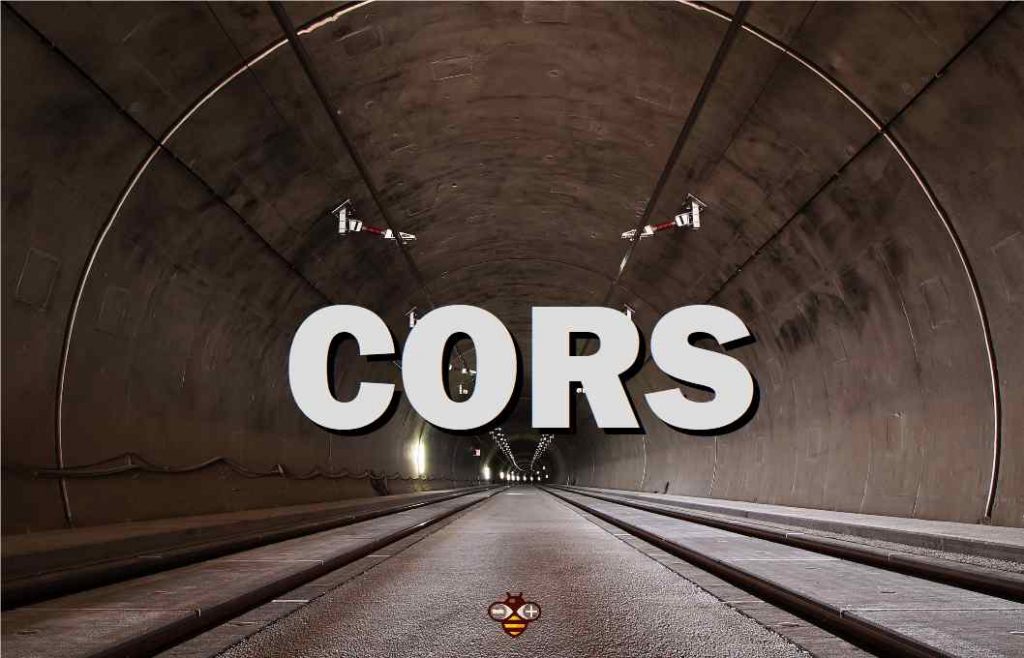
I created a simple html file with a POST.
<!DOCTYPE html>
<html lang="en">
<head>
<meta charset="UTF-8">
<title>Do POST request</title>
</head>
<body>
<div>Normal response</div>
<div id="content"></div>
<div>Error response</div>
<div id="errorContent"></div>
</body>
<script>
var xhttp = new XMLHttpRequest();
xhttp.onreadystatechange = function() {
if (this.readyState == 4 && this.status == 201) {
// Typical action to be performed when the document is ready:
document.getElementById("content").innerHTML = xhttp.responseText;
}
};
xhttp.onerror = function () {
document.getElementById("errorContent").innerHTML = "Status code is " + this.status + " click F12 and check what is the problem on console";
};
var params = {
ip: "192.168.1.123",
gw: "192.168.1.1",
nm: "192.168.1.255"
}
xhttp.open("POST", "http://192.168.1.129/settings", true);
xhttp.setRequestHeader('Access-Control-Allow-Headers', '*');
xhttp.setRequestHeader('Access-Control-Allow-Origin', '*');
xhttp.setRequestHeader('Content-type', 'application/json')
xhttp.send(JSON.stringify(params)) // Make sure to stringify
</script>
</html>
And now create the POST with all previous consideration.
Here the routing
// Define routing
void restServerRouting() {
server.on("/", HTTP_GET, []() {
server.send(200, F("text/html"),
F("Welcome to the REST Web Server"));
});
server.on(F("/helloWorld"), HTTP_GET, getHelloWord);
server.on(F("/settings"), HTTP_OPTIONS, sendCrossOriginHeader);
server.on(F("/settings"), HTTP_GET, getSettings);
server.on(F("/settings"), HTTP_POST, setSettings);
}
Here the setSettings post consumer.
void setSettings() {
// expected
// {"ip":"192.168.1.129","gw":"192.168.1.1","nm":"255.255.255.0"}
Serial.println(F("postConfigFile"));
setCrossOrigin();
String postBody = server.arg("plain");
Serial.println(postBody);
DynamicJsonDocument doc(512);
DeserializationError error = deserializeJson(doc, postBody);
if (error) {
// if the file didn't open, print an error:
Serial.print(F("Error parsing JSON "));
Serial.println(error.c_str());
String msg = error.c_str();
server.send(400, F("text/html"), "Error in parsin json body! <br>"+msg);
}else{
JsonObject postObj = doc.as<JsonObject>();
Serial.print(F("HTTP Method: "));
Serial.println(server.method());
if (server.method() == HTTP_POST) {
if ((postObj.containsKey("ip"))) {
Serial.print(F("Open config file..."));
// Here you can open your file to store your config
// Now I simulate It and set configFile a true
bool configFile = true;
if (!configFile) {
Serial.println(F("fail."));
server.send(304, F("text/html"), F("Fail to store data, can't open file!"));
}else{
Serial.println(F("done."));
const char* address = postObj[F("ip")];
const char* gatway = postObj[F("gw")];
const char* netMask = postObj[F("nm")];
Serial.print("ip: ");
Serial.println(address);
Serial.print("gw: ");
Serial.println(gatway);
Serial.print("nm: ");
Serial.println(netMask);
// server.sendHeader("Content-Length", String(postBody.length()));
server.send(201, F("application/json"), postBody);
// Serial.println(F("Sent reset page"));
// delay(5000);
// ESP.restart();
// delay(2000);
}
}
else {
server.send(204, F("text/html"), F("No data found, or incorrect!"));
}
}
}
}
And now we’re going to do the POST, but we’ll have a surprise.
index.html?_ijt=j45g17rditk4jvsopqbsb6mohs:1 Access to XMLHttpRequest at 'http://192.168.1.129/settings' from origin 'http://localhost:63342' has been blocked by CORS policy: Response to preflight request doesn't pass access control check: No 'Access-Control-Allow-Origin' header is present on the requested resource.
There is a CORS error, because GET request need CORS header only in GET response, POST want to be allowed by OPTION, so we are going to add CORS header in OPTION.
void sendCrossOriginHeader(){
Serial.println(F("sendCORSHeader"));
server.sendHeader(F("access-control-allow-credentials"), F("false"));
setCrossOrigin();
server.send(204);
}
Now if we retry all work as expected.
Normal response
{"ip":"192.168.1.123","gw":"192.168.1.1","nm":"192.168.1.255"}
Error response
Here the complete sketch.
For esp32 you must only change this include
#include <ESP8266WiFi.h>
#include <ESP8266WebServer.h>
#include <ESP8266mDNS.h>
to
#include <WiFi.h>
#include <WebServer.h>
#include <ESPmDNS.h>
and chip information like so
doc["chipRevision"] = ESP.getChipRevision();
doc["flashChipMode"] = ESP.getFlashChipMode();
doc["flashChipSize"] = ESP.getFlashChipSize();
doc["flashChipSpeed"] = ESP.getFlashChipSpeed();
/*
* Json parametric GET REST response with ArduinoJSON library
* by Mischianti Renzo <https://mischianti.org>
*
* https://mischianti.org/
*
*/
#include "Arduino.h"
#include <ESP8266WiFi.h>
#include <WiFiClient.h>
#include <ESP8266WebServer.h>
#include <ESP8266mDNS.h>
#include <ArduinoJson.h>
const char* ssid = "<your-ssid>";
const char* password = "<your-passwd>";
ESP8266WebServer server(80);
void setCrossOrigin(){
server.sendHeader(F("Access-Control-Allow-Origin"), F("*"));
server.sendHeader(F("Access-Control-Max-Age"), F("600"));
server.sendHeader(F("Access-Control-Allow-Methods"), F("PUT,POST,GET,OPTIONS"));
server.sendHeader(F("Access-Control-Allow-Headers"), F("*"));
};
// Serving Hello world
void getHelloWord() {
DynamicJsonDocument doc(512);
doc["name"] = "Hello world";
Serial.print(F("Stream..."));
String buf;
serializeJson(doc, buf);
server.send(200, "application/json", buf);
Serial.print(F("done."));
}
// Serving Hello world
void getSettings() {
setCrossOrigin();
//
// Allocate a temporary JsonDocument
// Don't forget to change the capacity to match your requirements.
// Use arduinojson.org/v6/assistant to compute the capacity.
// StaticJsonDocument<512> doc;
// You can use DynamicJsonDocument as well
DynamicJsonDocument doc(512);
doc["ip"] = WiFi.localIP().toString();
doc["gw"] = WiFi.gatewayIP().toString();
doc["nm"] = WiFi.subnetMask().toString();
if (server.arg("signalStrength")== "true"){
doc["signalStrengh"] = WiFi.RSSI();
}
if (server.arg("chipInfo")== "true"){
doc["chipId"] = ESP.getChipId();
doc["flashChipId"] = ESP.getFlashChipId();
doc["flashChipSize"] = ESP.getFlashChipSize();
doc["flashChipRealSize"] = ESP.getFlashChipRealSize();
}
if (server.arg("freeHeap")== "true"){
doc["freeHeap"] = ESP.getFreeHeap();
}
Serial.print(F("Stream..."));
String buf;
serializeJson(doc, buf);
server.send(200, F("application/json"), buf);
Serial.print(F("done."));
}
void setSettings() {
// expected
// {"ip":"192.168.1.129","gw":"192.168.1.1","nm":"255.255.255.0"}
Serial.println(F("postConfigFile"));
setCrossOrigin();
String postBody = server.arg("plain");
Serial.println(postBody);
DynamicJsonDocument doc(512);
DeserializationError error = deserializeJson(doc, postBody);
if (error) {
// if the file didn't open, print an error:
Serial.print(F("Error parsing JSON "));
Serial.println(error.c_str());
String msg = error.c_str();
server.send(400, F("text/html"), "Error in parsin json body! <br>"+msg);
}else{
JsonObject postObj = doc.as<JsonObject>();
Serial.print(F("HTTP Method: "));
Serial.println(server.method());
if (server.method() == HTTP_POST) {
if ((postObj.containsKey("ip"))) {
Serial.print(F("Open config file..."));
// Here you can open your file to store your config
// Now I simulate It and set configFile a true
bool configFile = true;
if (!configFile) {
Serial.println(F("fail."));
server.send(304, F("text/html"), F("Fail to store data, can't open file!"));
}else{
Serial.println(F("done."));
const char* address = postObj[F("ip")];
const char* gatway = postObj[F("gw")];
const char* netMask = postObj[F("nm")];
Serial.print("ip: ");
Serial.println(address);
Serial.print("gw: ");
Serial.println(gatway);
Serial.print("nm: ");
Serial.println(netMask);
// server.sendHeader("Content-Length", String(postBody.length()));
server.send(201, F("application/json"), postBody);
// Serial.println(F("Sent reset page"));
// delay(5000);
// ESP.restart();
// delay(2000);
}
}
else {
server.send(204, F("text/html"), F("No data found, or incorrect!"));
}
}
}
}
void sendCrossOriginHeader(){
Serial.println(F("sendCORSHeader"));
server.sendHeader(F("access-control-allow-credentials"), F("false"));
setCrossOrigin();
server.send(204);
}
// Define routing
void restServerRouting() {
server.on("/", HTTP_GET, []() {
server.send(200, F("text/html"),
F("Welcome to the REST Web Server"));
});
server.on(F("/helloWorld"), HTTP_GET, getHelloWord);
server.on(F("/settings"), HTTP_OPTIONS, sendCrossOriginHeader);
server.on(F("/settings"), HTTP_GET, getSettings);
server.on(F("/settings"), HTTP_POST, setSettings);
}
// Manage not found URL
void handleNotFound() {
String message = "File Not Found\n\n";
message += "URI: ";
message += server.uri();
message += "\nMethod: ";
message += (server.method() == HTTP_GET) ? "GET" : "POST";
message += "\nArguments: ";
message += server.args();
message += "\n";
for (uint8_t i = 0; i < server.args(); i++) {
message += " " + server.argName(i) + ": " + server.arg(i) + "\n";
}
server.send(404, "text/plain", message);
}
void setup(void) {
Serial.begin(115200);
WiFi.mode(WIFI_STA);
WiFi.begin(ssid, password);
Serial.println("");
// Wait for connection
while (WiFi.status() != WL_CONNECTED) {
delay(500);
Serial.print(".");
}
Serial.println("");
Serial.print("Connected to ");
Serial.println(ssid);
Serial.print("IP address: ");
Serial.println(WiFi.localIP());
// Activate mDNS this is used to be able to connect to the server
// with local DNS hostmane esp8266.local
if (MDNS.begin("esp8266")) {
Serial.println("MDNS responder started");
}
// Set server routing
restServerRouting();
// Set not found response
server.onNotFound(handleNotFound);
// Start server
server.begin();
Serial.println("HTTP server started");
}
void loop(void) {
server.handleClient();
}
Thanks
- REST server on esp8266 and esp32: introduction
- REST server on esp8266 and esp32: GET and JSON formatter
- REST server on esp8266 and esp32: POST, PUT, PATCH, DELETE
- REST server on esp8266 and esp32: CORS request, OPTION and GET
- REST server on esp8266 and esp32: CORS request, OPTION and POST









